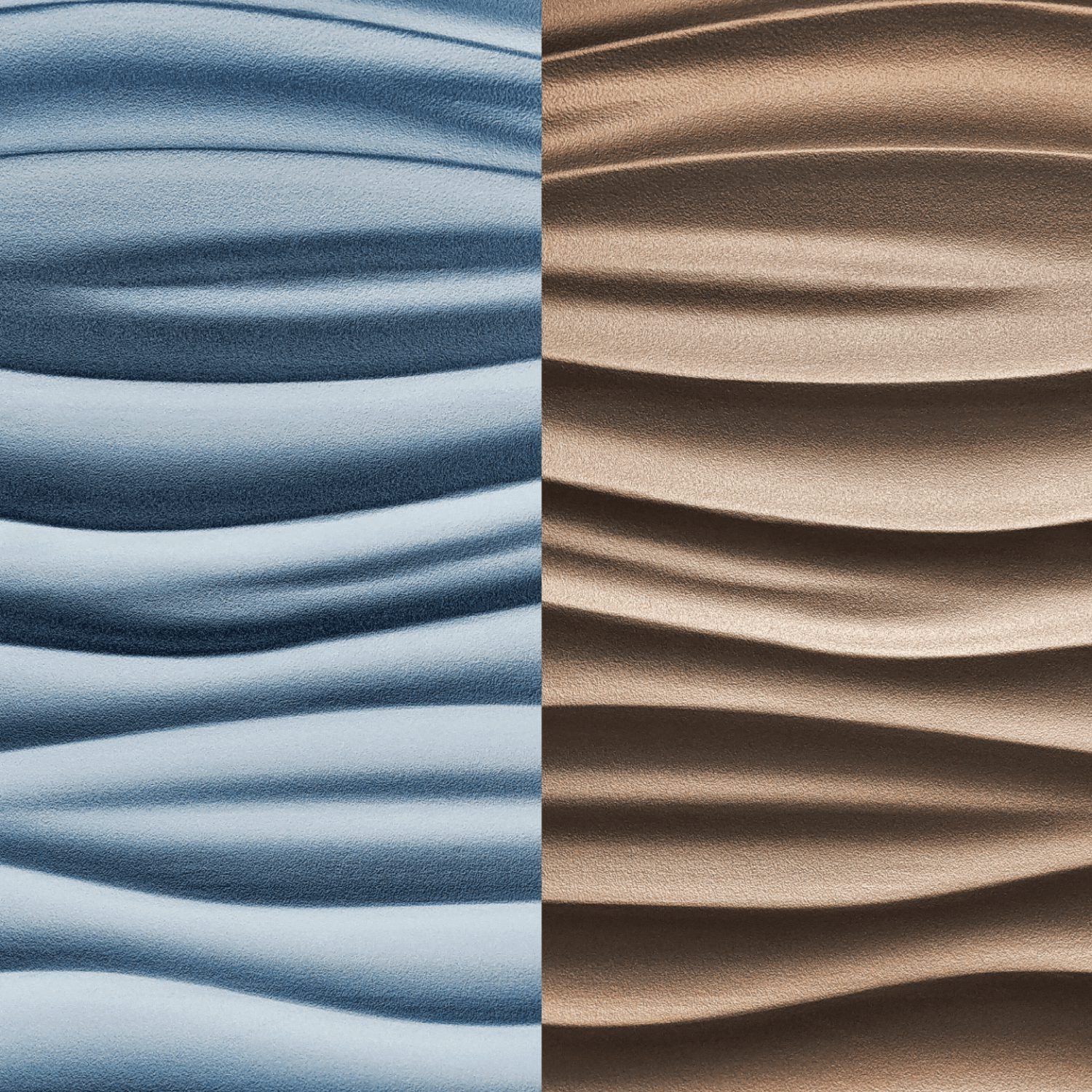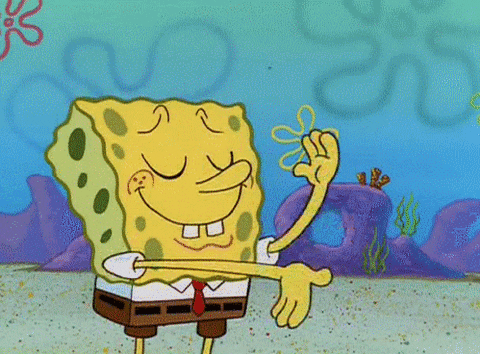In today's fast-paced world, mobile devices have become an essential part of our daily lives. With the rise of mobile shopping, it's more important than ever for Shopify store owners to optimize their sites for mobile users. This blog post will explore the significance of
mobile optimization and provide tips and best practices to ensure your Shopify store is mobile-friendly and provides a seamless shopping experience for customers on mobile devices.
Why Mobile Optimization Matters
-
Increased Mobile Traffic:
According to recent data, a significant percentage of online traffic comes from mobile devices. By optimizing your Shopify store for mobile, you can tap into this growing market and reach a wider audience.
-
Improved User Experience:
A mobile-optimized site provides a smooth and enjoyable browsing experience for users. This can lead to higher engagement, increased time spent on your site, and ultimately, more conversions.
-
Better Search Engine Rankings:
Search engines like Google prioritize mobile-friendly sites in their search results. By optimizing your Shopify store for mobile, you can improve your search engine rankings, making it easier for potential customers to find your store.
Tips for Mobile Optimization
-
Choose a Responsive Theme:
A responsive Shopify theme automatically adjusts the layout and design of your site to fit various screen sizes. This ensures your store looks great and functions well on any device.
-
Optimize Images and Media:
Large image and video files can slow down your site, leading to a poor user experience on mobile devices. Optimize your media by compressing files and using appropriate formats to improve load times.
-
Simplify Navigation:
Mobile screens have limited space, so it's essential to streamline your site's navigation. Use clear and concise menus, and limit the number of options to make it easy for users to find what they're looking for.
-
Prioritize Touch-Friendly Design:
Mobile users interact with your site using their fingers, so make sure your site's buttons, links, and other interactive elements are large enough and spaced appropriately to avoid accidental clicks.
-
Test Your Site:
Regularly test your Shopify store on various mobile devices to ensure it's functioning as intended. Pay attention to load times, navigation, and overall user experience, and make adjustments as needed.
The Bottom Line
Mobile optimization is essential for Shopify store owners who want to stay competitive in today's market. By following the tips and best practices outlined in this post, you can create a mobile-friendly shopping experience that attracts more customers and drives more sales. Remember to prioritize user experience, and don't be afraid to make changes as needed to keep your store up-to-date and optimized for mobile users.